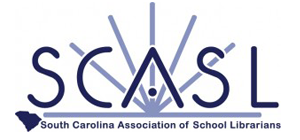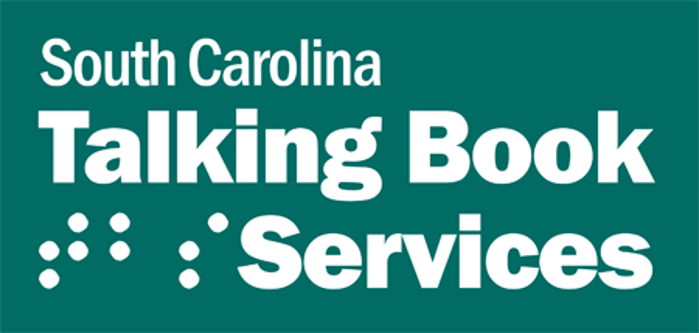Information Technology
Function: The Information Technology Committee promotes the role of the school librarian as a technology leader and supports the integration of technology into the total school curriculum.
Composition: The Information Technology Committee is made up of a Committee Chair and members chosen by the chair.
Chairperson: The Information Technology Committee Chair is selected by the SCASL President.
Duties:
- Promote the role of the school librarian as a technology leader.
- Promote the integration of information technology into the total school curriculum.
- Promote information literacy into the total school curriculum.
- Act as the backup webmaster making any needed changes to keep the website current and relevant.
- Leads the maintenance of the SCASL lesson plan database on the SCASL website:
- monitors submissions to the Google Form
- other committee members assist with transferring submissions from the Google Form to the template format, converting to a PDF file, and uploading to the SCASL website
- other committee members assist with proofreading the submissions
- notify the advocacy chair to publicize new lesson plans through SCASL social media accounts including a memberclicks email and a listserv message
Committee Members
To Be Announced
Chair: Josie Price, School District of Oconee County, [email protected]
Updated: July 2025
|